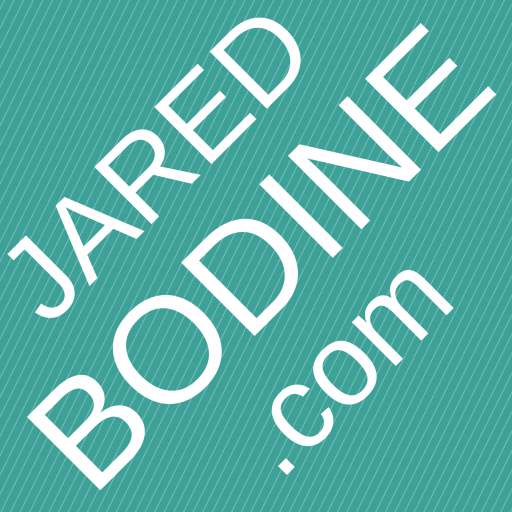6 Things You Need To Know About the Windows 10 Anniversary Update…
Microsoft is rolling out their Windows 10 Anniversary update now.

If you woke up to find that your Windows 10 PC had rebooted over night lately, there is a chance it automatically got the Windows 10 Anniversary update.
Have no fear, I promise you this is mostly a good thing. Here’s what you can expect from the new Windows 10 Anniversary update.

- Windows Hello. The most relevant change is the addition of Windows Hello. Rather than always typing in your password, you can use a fingerprint reader, webcam or other biometric device. There have been third party programs and accessories that could do this for some time, but now it is built right into Windows. The catch? It’s not compatible with enough devices yet. It works on my Surface Pro, but it won’t work with my PC using a Microsoft brand Life Cam, bummer.
- Windows Ink Workspace. If you have a touchscreen and stylus on your Windows 10 device, you’ll love Windows Ink Workspace. With a click (or tap) you get quick access to the improved Sticky Notes, sketch pad, OneNote and other sketch enabled apps. Simple hand written notes on webpages, documents or Sticky Notes has never been easier.
- Sticky Notes. Windows has had sticky notes in one form or another since Vista. But they get a short of steroids now. They work better with pen and touch devices and integrate with Cortana, the “Siri” of the Windows world.

Windows 10 Anniversary Update – More Stylus Friendly - New Emoji Keyboard. This update gives you more options and even skin tone choices for emojis. It’s a nice addon, but not exactly a game changer.
- Dark Mode. If you’re on a plane or using your laptop on the bed and night and don’t want to keep your spouse awake, you can now use a Dark Mode theme that will carry on to the apps. This won’t work with all apps, but the list is sure to increase with time.
- Lock screen audio controls. We’ve become accustomed to pausing or skipping tracks without unlocking our phones. Now music controls are added to the lock screen of Windows 10. I can see this being more useful on mobile devices (like a Surface) over a desktop, but still a worthy addition. It is a feature so obvious that once you have it wonder why it wasn’t there before.
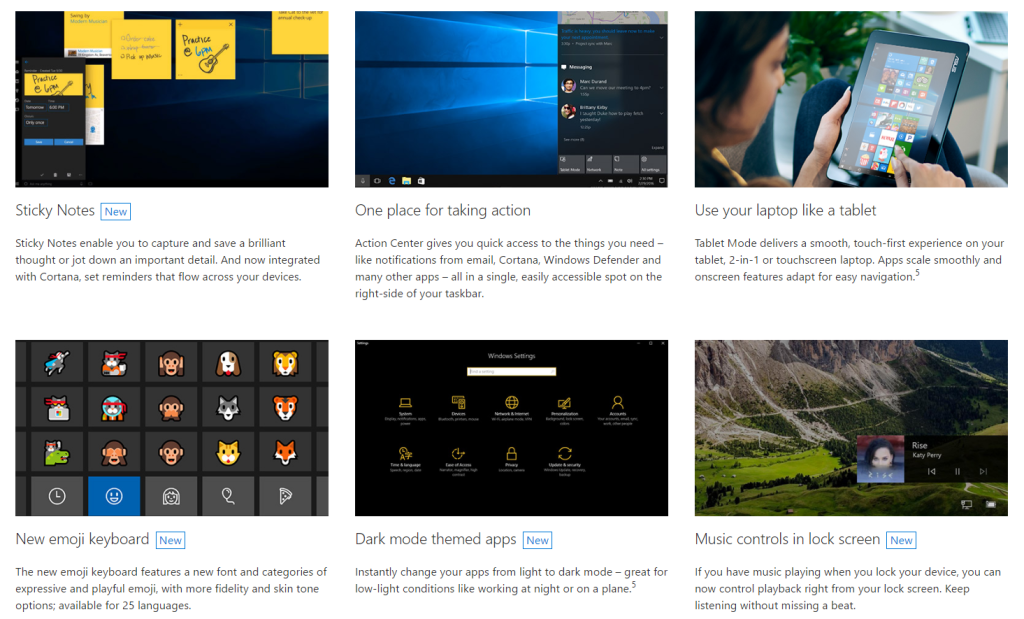
As with any change to your computer, it is possible to have issues as a result. On my computer, I had no sound. I had to uninstall and reinstall the sound card before all was well again. Not a major deal for me, but I can see how that would be a significant problem for many users. You may need to call tech support to get something like that fixed.
Speaking of tech support, did you know that there’s affordable in-home tech support on demand? I’m a member of HelloTech. HelloTech is like Uber for tech support. Contact HelloTech, explain your issue, and an available technician such as myself is dispatched to help you out. It’s fast, convenient and affordable. Why hire a geek when you can get a professional for less? Use my link to save $10 on your first service. hellotech.com/r/hellojared. Who knows, if you live in my area, I might actually come to your door to help you out.
That’s all you need to know about the new Windows 10 Anniversary update in 2016. Thanks for visiting JaredBodine.com: The Tech You Need To Know.